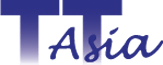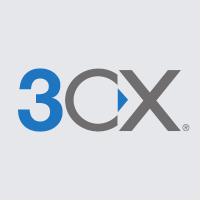
Prevent Ransomware
ThreatLocker Zero Trust Endpoint Protection Platform offers a unified approach to protecting users, devices, and networks against the exploitation of zero-day vulnerabilities.
Ringfencing™
Giving you complete control to help you manage your applications and better protect your endpoints.
Introducing Ringfencing™
Controlling what software can run should be the first line of defense when it comes to better protecting yourself against malicious software. Ringfencing™ adds a second line of defense for applications that are permitted. First, by defining how applications can interact with each other, and secondly, by controlling what resources applications can access, such as networks, files, and registries. Ringfencing™ is an invaluable tool in the fight against fileless malware and software exploits.

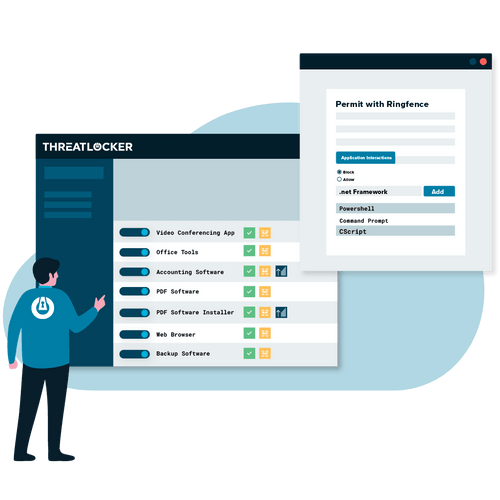
Protect Your Data from Malicious Behavior
- Stop fileless malware and limit damage from application exploits
- Define how applications integrate with other applications
- Stop applications from interacting with other applications, network resources, registry keys, files, and more
- Stop applications from interacting with built-in tools such as PowerShell, Command Prompt and RunDLL
- Stop built-in tools from accessing your file shares
Allowlisting
Enables you to allow what you need, and block everything else, including ransomware.
Total Endpoint Control.
Allowlisting has long been considered the gold standard in protecting businesses from known and unknown executables. Unlike antivirus, Allowlisting puts you in control over what software, scripts, executables, and libraries can run on your endpoints and servers. This approach not only stops malicious software, but it also stops other unpermitted applications from running. This approach greatly minimizes cyber threats by stopping rogue applications from running on your network.
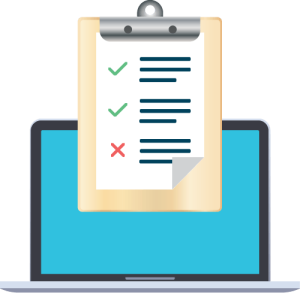

Block Unneccessary Executions
- Stop any application from running on your machine that is not a part of the allow list. This helps to mitigate and stop cyberattacks from happening across your device and network
- Add firewall-like application policies: A powerful firewall-like policy engine that allows you to permit, deny or restrict application access at a granular level
- Add Time-Based Policies: Permit access to applications for a specified amount of time. Automatically block the application after the policy has expired
- Keep up to date with Built-In Applications: ThreatLocker automatically adds new hashes when application and system updates are released
Elevation Control
Run select applications as a local admin and remove local admin permissions without stopping productivity.
The Extra Layer Of Security
When it comes to adding extra layers of security to your cybersecurity stack, it’s important to always add a human layer. Users with admin access are often the weakest link across your network, so their movements must be monitored and tracked. ThreatLocker Elevation Control provides an additional layer of security by giving IT administrators the power to remove local admin privileges from their users, whilst allowing them to run individual applications as an administrator.

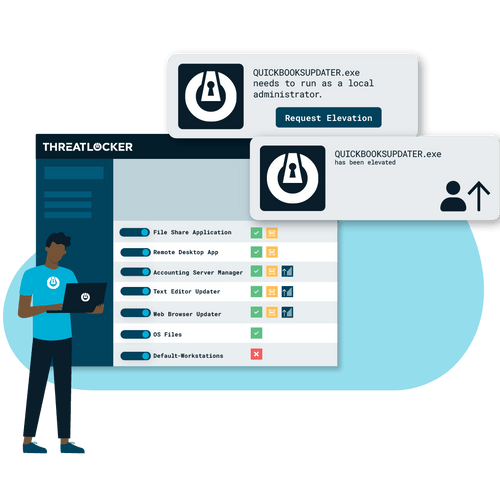
Key Capabilities of ThreatLocker Elevation Control
Key Capabilities of ThreatLocker Elevation Control
Gives you the ability to approve or deny an individual’s administrator access to specific applications within an organization even if the user is not a local administrator
Streamlined Permission Requests
Users can request permission to elevate applications and add notes to support their requests
Varied Levels of Elevation
Enables you to set durations for how long users are allowed access to specific applications by granting either temporary or permanent access
Secure Application Integration
In combination with ThreatLocker Ringfencing™, ensures that once applications are elevated, users cannot jump to infiltrate connected applications within the network
Network Control
Cloud-managed endpoint and server firewall with dynamic ACLs to lockdown your endpoints and block unwanted network traffic.
More on Network Control
Network Control (NAC) allows for total control of inbound traffic to your protected devices. Using custom-built policies, you can allow granular access based on IP address or even specific keywords. Unlike a VPN that needs to connect through a central point, the ThreatLocker NAC is a simple connection between server and client. ThreatLocker NAC is built in a way that creates a seamless experience, enabling users to work as normal while eliminating the need for a solution, such as a VPN.

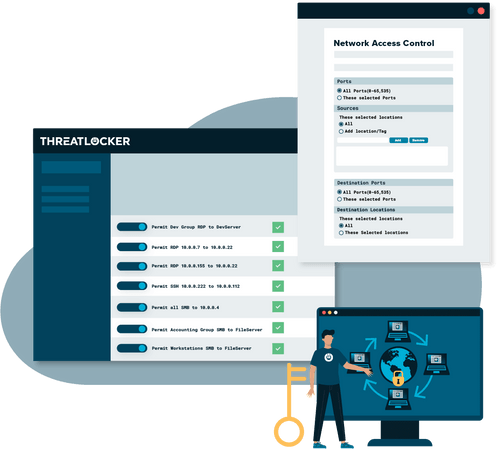
Key Capabilities of Network Control
Configurable
NAC gives users the ability to configure network access to endpoints using global and granular policies.
Cloud-Based
The cloud-managed solution provides customers with a centralized view of endpoint policies across your customers.
Dynamic
NAC enables users to deny all traffic to published servers while only allowing a single IP address dynamically or even a keyword. This is great for users who travel often.